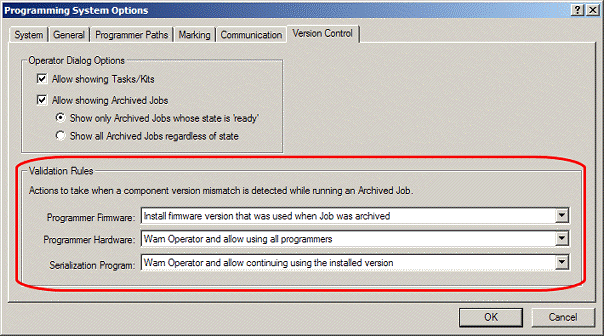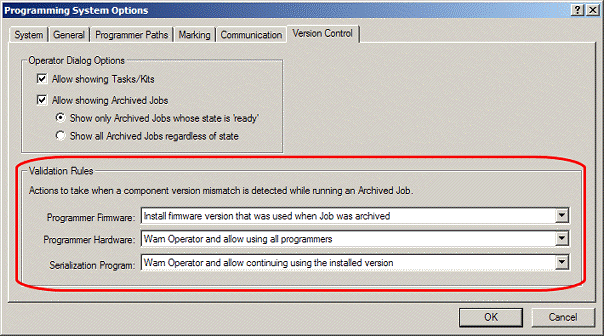Version Control Options, Part 2– Validation Rules
System > Options > Version Control tab
Validation Rules determine what occurs during an Archived Job run if TaskLink detects a mismatch between the versions of programmer firmware, programmer hardware, or serialization program used when the Archived Job was created and the versions currently installed on the system.
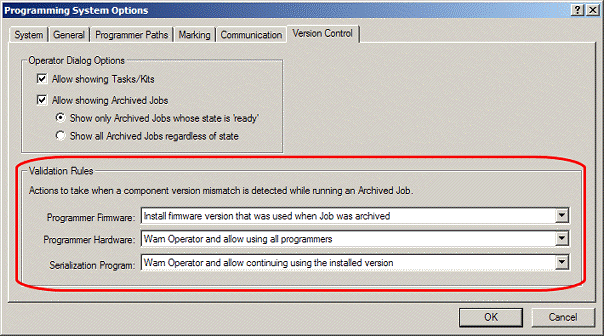
¤ The Administrator sets Validation Rules in the Version Control tab.
Programmer Firmware Options
- Install firmware version that was used when Job was archived: No message is displayed to the Operator. Firmware is installed without requiring Operator action. This is the default setting.
- Warn Operator and install firmware version that was used when Job was archived: Operator sees a message and can choose to continue installing the firmware version used when the Job was archived, or stop the Job run.
- Install the current firmware version (version on the PC): No message is displayed to the Operator. The firmware version on the PC is installed and used.
- Warn Operator and install the current firmware version (version on the PC): Operator sees a message and can choose to continue installing the firmware version on the PC, or stop the Job run.
Programmer Hardware Options
- Warn Operator and only allow using programmers whose configuration matches the Archived Job: Operator sees a message and can choose to continue using programmers whose configuration matches the Archived Job, or stop the Job run. More information about Archived Job creation and this setting.
- Warn Operator and allow using all programmers: Operator sees a message and can choose to continue using all programmers, or stop the Job run. This is the default setting.
- Ignore condition and use all programmers: No message is displayed to the Operator. All programmers are used.
- Report error and stop: Operator sees an error message and the Job run stops.
Serialization Program Options
- Ignore condition and use installed version: No message is displayed to the Operator. The installed serialization program is used.
- Warn Operator and allow continuing using the installed version: Operator sees a message and can choose to continue using the installed serialization program, or stop the Job run. This is the default setting.
- Report error and stop: Operator sees an error message and the Job run stops.
See Also:
• • •