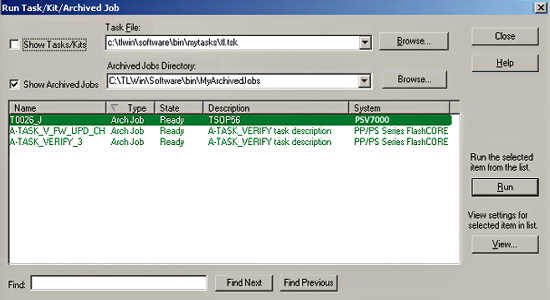
(This process is the same as selecting and running any Task or Kit.)
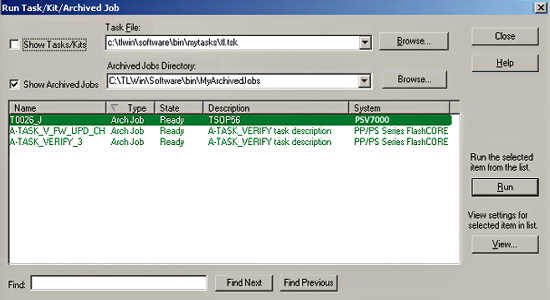
Depending on the validation rules set by the Administrator, the Operator may be prompted if there are mismatches between the Archived Job and the currently installed programmer firmware, programmer hardware, or serialization program.
| Overview | |
| Creating an Archived Job | Version Control Options Part 1— Displaying Archived Jobs |
| Running an Archived Job | Version Control Options Part 2— Validation Rules |
| Viewing Archived Job properties (JobManifest.txt) | |
• • •