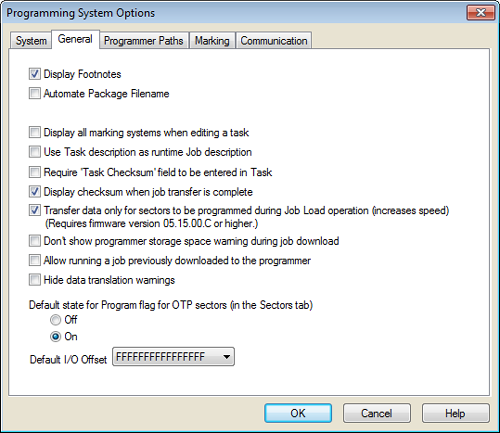
Go to tab: | System | General | Programmer Paths | Marking | Communication | Version Control
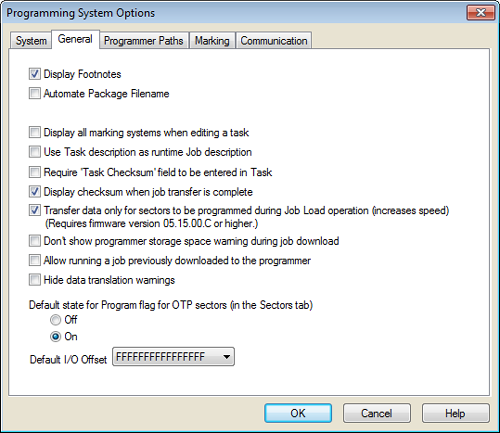
¤ The General tab of the System Options.
Displays footnotes during the device selection and programming processes.
The Package Filename displays on the Handler Files tab when creating or editing a Task.
Automatically displays both the Label Marking tab and the Laser Marking tab (if available) while creating or editing a Task.
The Task description (created in the Edit Task dialog) displayed as the Job description when a Job is run. This Job description appears in log files and other output files and reports generated by the system.
At the Data tab (Edit Task dialog), the checksum value must be entered in the Expected Task Checksum field before closing the dialog or a warning message displays.
Displays the checksum when Job transfer is complete.
Downloads a device data file that includes data only for the sectors being programmed rather than for the entire device size. This speeds up the Job Load operation in cases where the entire device is not being programmed. The default is enabled. See Job Speedup.
TaskLink will not display a warning message when downloading a job when available free storage space on the programmer may not be adequate (for instance, free space is less than the size of the device being programmed).
An operator can run the job already in the programmer instead of downloading the job selected in the Operator Dialog. This saves download time. The default is unchecked.
Sets the default for the Program flag on the Sectors tab (available in the Edit Task dialog if the selected device supports sectors). The Program flag for OTP (One Time Programmable) sectors is cleared if OFF is selected. The Program flag for OTP sectors is checked if ON is selected.
Note: This dialog sets the default only. In the Sectors tab it is still possible to check or clear the Program flag for OTP sectors.
Select from the two options for I/O offset: 0000000000000000 or FFFFFFFFFFFFFFFF
• • •