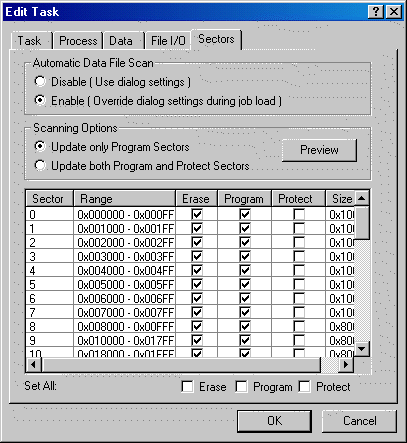
The Sectors tab, available from the Edit Task dialog box, displays features based on the device designated as Primary Device on the Task tab. Some devices do not have a sectors feature, and the Sectors tab will not appear.
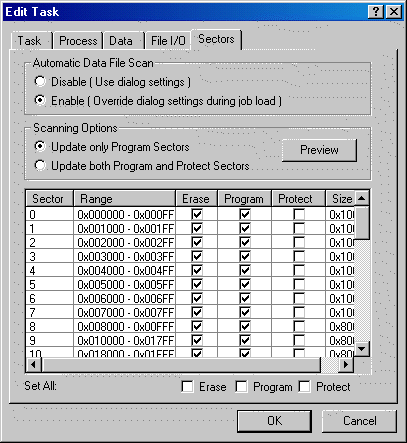
¤ This Sectors Tab. Your dialog may look slightly different.
The sectors list allows enabling or disabling the Erase and Program and Protect features for each sector of the selected device. This is only used when the Automatic Data File Scan is DISABLED.
To set all sectors to Erase or Program or Protect,click the Set All check box below the list for the desired feature.
To remove all the check marks from a colum, click the Set All check box below the list for the desired feature then click the box again (one click selects them all and the next click removes them all).
You can also use the Automatic Data File Scan feature; see the two notes below for exceptions.
Note: When programming devices using a master device as the data source, sector protection is copied from the master device. The sector protect flags in the Sectors tab are not used when the data source is a master device. Also, the Automatic Data File Scan cannot be used.
Note: If Serialization is enabled, you cannot use the Automatic Data File Scan.
Should I use the Automatic Data File Scan?
How to Use the Automatic Data File Scan on PSV7000
• • •