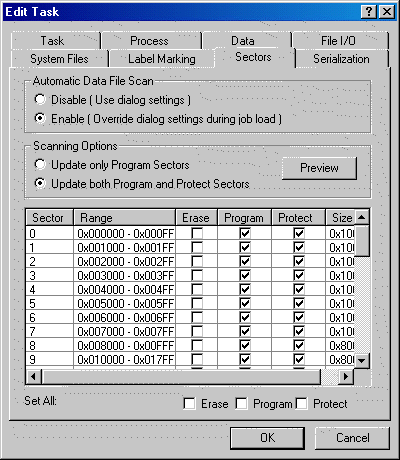
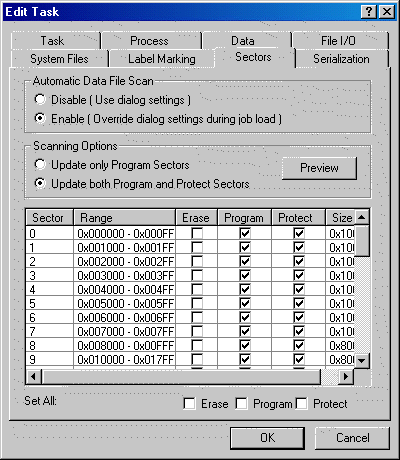
Note: Before enabling Automatic Data File Scan, ensure that the data file (on the Data tab) is set. If the device includes special features (on the Special Features tab), ensure that they are set.
Click Enable.
Choose your Scanning Options ("Update only Program Sectors" or "Update both Program and Protect Sectors").
(Optional) Click Scan Now to scan the data file and preview the sector settings in this dialog.
When it finishes, the list shows only those blocks in the data file that contain actual data. The blocks without a check mark in the Program column are unused and do not require programming. This can be used to compare against your image file(s).
During the Job load, the data file is scanned and sectors are set.
Note: If Serialization is enabled, you cannot use the Automatic Data File Scan.
Note: If Serialization is enabled, you are prompted to enable the Program sector where the serial number will be stored. If the Program sector is not enabled, devices are not successfully programmed.
If not using Automatic Data File Scan, see Set Sectors
Why Use Automatic Data File Scan?
• • •