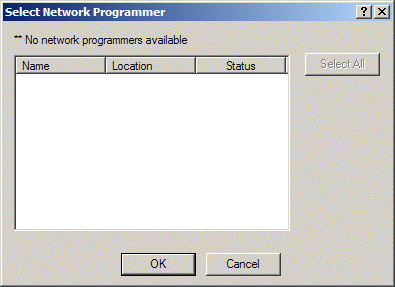
If you may see this message:
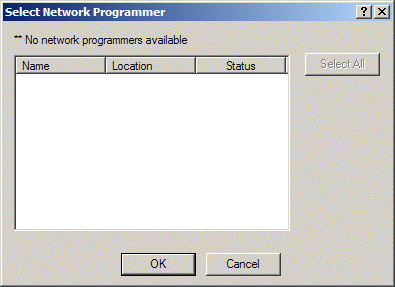
On Windows XP: click Start > Run.
On Windows 7: Click Start.
Into the Open field (XP) or the Search programs and files field (Win7) type ping followed by a space and the IP address of your networked programmer.
(Check with your IS Department for IP address information.)
If you DO receive a reply from the networked programmer, check the Programmer Port Number entered on the Communications tab. It must match the Prog Port setting on programmer. How do I check settings on my programmer?
If you do NOT receive a reply from the networked programmer:
Check the physical connections to your programmer; Is the power cable connected? Is the network (Ethernet) cable connected?
Check that your programmer type is the selected programming system in TaskLink.
Configure Windows Firewall to allow TaskLink. How?
Check the network settings on your programmer. If the settings are not valid (for example, values for IP address or Subnet Mask are missing), re-configure your programmer by creating a network configuration card. How?
===