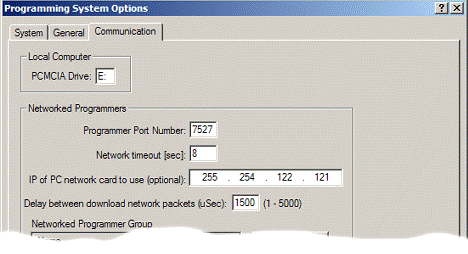
Configuring TaskLink to communicate with networked Data I/O programmers involves setting the communication parameters and locating the networked programmers.
To configure TaskLink:
Click System > Options > Communication.
Enter the Programmer Port Number to use when locating programmers. (Check with your IS Department for this information.)
Note: Data I/O recommends Programmer Port Numbers in the range 1024 to 32767.
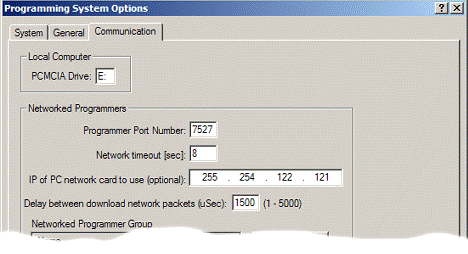
Setting the Network parameters.
Populate the Network Programmer Group field.
If you know the IP addresses of the networked programmer(s):
Click Add.
On the Add Network Programmer dialog, enter name(s) and IP address(es).
Click OK.
If you do not know the IP addresses of the networked programmer(s):
Click Locate. Can't locate your networked programmer?
On the Select Network Programmer dialog, select the programmers to include in the Group Info list.
Note: To select multiple programmers, press CTRL and select programmers. Or click Select All to select all programmers in the list.
Click OK to save and close.
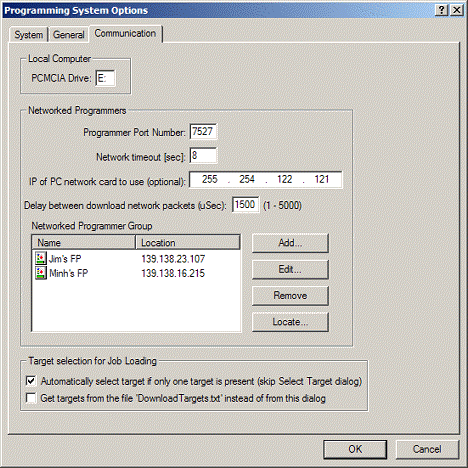
This dialog shows the two Networked programmers (in this case FlashPAK).
TaskLink is now configured to communicate with networked programmer.
See Also:
How to Network-Configure Your Programmer
===