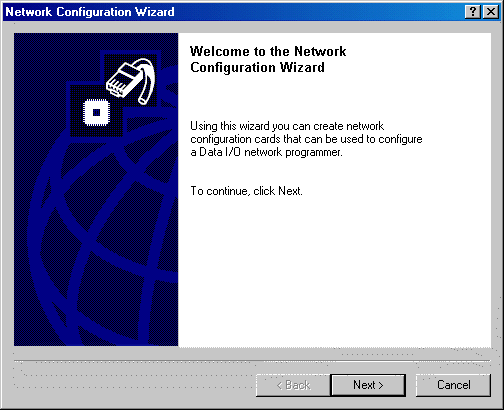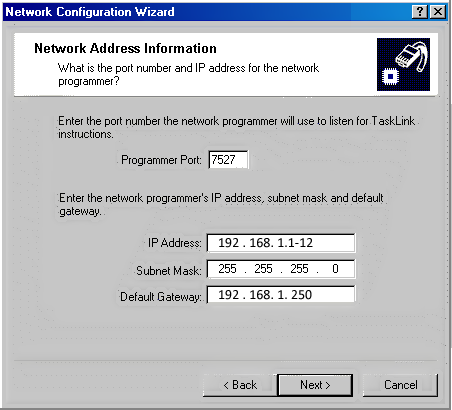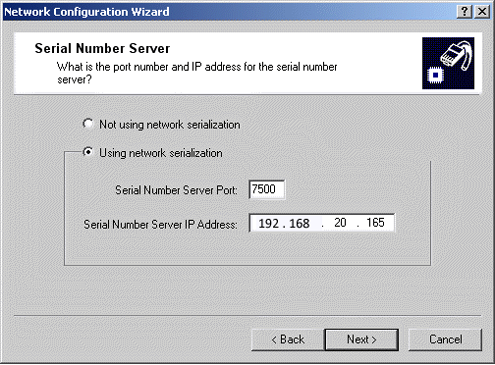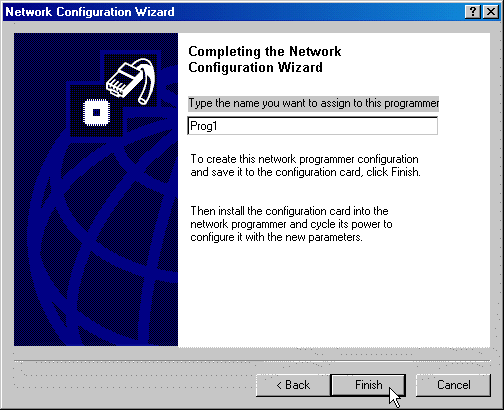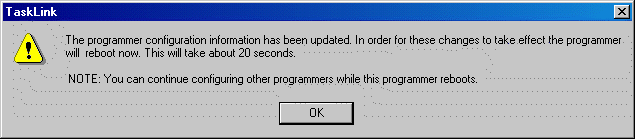How to Configure a Working Network
Main window > System > Options > Communication tab
Note: To configure the network settings of a programmer that either has no previous network settings or is experiencing communication problems, see How to Update Network Configuration Using a PC Card.
Prerequisites
- The target programmer must be installed in the PSV7000 machine.
- network communication is established.
To configure a network programmer on-the-fly:
- Click System > Options and select the Communication tab.
- Select the desired programmer from the Group Info box.

- Select a programmer and click Configure.
- Enter the Programmer Port Number, IP address, Subnet Mask, and Default Gateway. (Check with your IS Department for this information.)
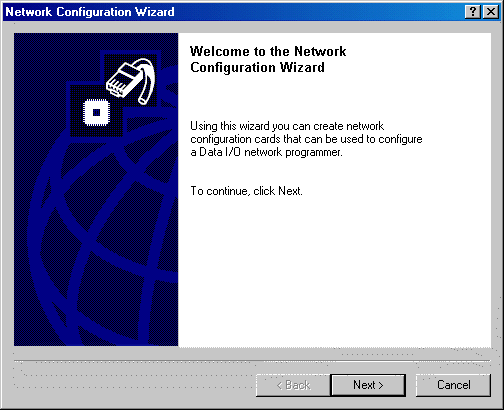
- Click Next to continue in the Network Wizard.
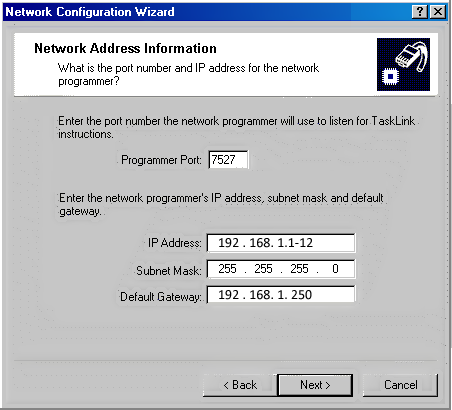
- Click Next to continue.
- If using Serial Number Server (network serialization), select Using network serialization, enter the Serial Number Server Port (by default, 7500 here and on SNServer), and the IP Address of the PC running SNServer. (Check with your IS Department for this information.)
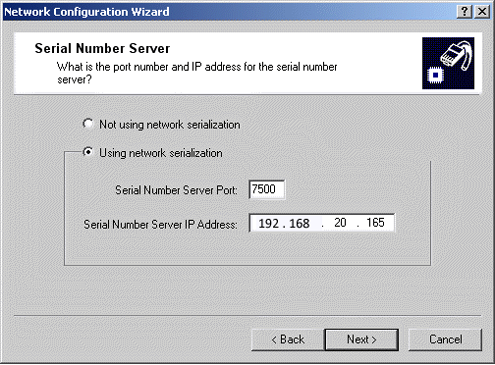
- Click Next to continue.
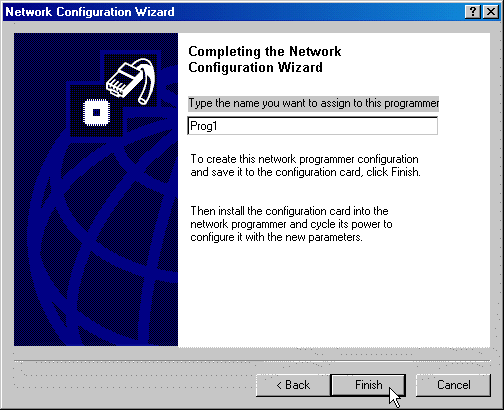
- Enter a name for this programmer and click Finish.
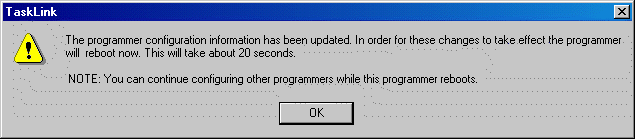
- Click OK to restart the programmer so that new network configuration changes take effect.
• • •