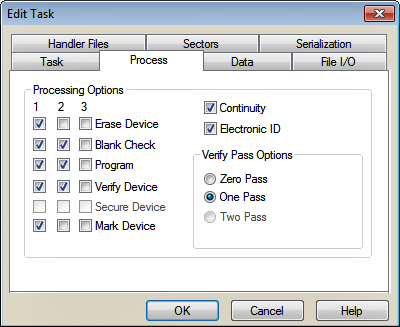
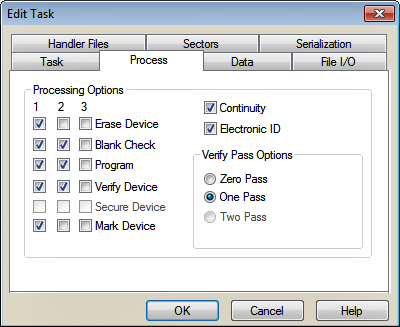
Erases any and all data that a device may contain before programming begins.
Checks the device for programmed bits before programming begins. If no programmed bits are found, the processes continues, otherwise a failure is indicated.
Program the device.
Data in a programmed device is compared with data in RAM or in a disk file. Verify is an automatic part of the program operation, but additional verify operations can provide useful information about any errors.
If available, this option prevents the device from being reprogrammed.
Mark each device with a laser mark file selected in the Laser Mark tab (the drop-down is populated with file name from the System > Options > Marking tab).
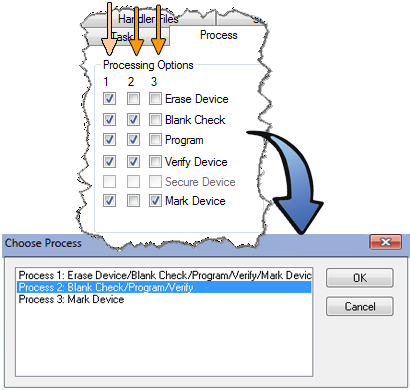
|
|
¤ Several Processes can be set in TaskLink that allow operators a choice when running a job. |
Perform a continuity check on each device. This option verifies that all testable device pins are making contact in the socket. If contact is not verified on all testable pins, the operation is unsuccessful programming failure is indicated with a red LED on the socket. (The number of continuity retries cannot be set in TaskLink—see the handler software.)
Check for the manufacturer's electronic ID prior to programming. Programming will fail if the correct ID is not found.
Zero Pass - Disable device verification.
One Pass - Single-pass verify at nominal Vcc for the device after programming.
Two Pass - Double-pass verify; first at a device-rated minimum Vcc, and second at device-rated maximum Vcc.
Three Pass - Three verify passes: one at the minimum Vcc voltage, one at the nominal Vcc voltage, and one at the maximum Vcc voltage.
• • •