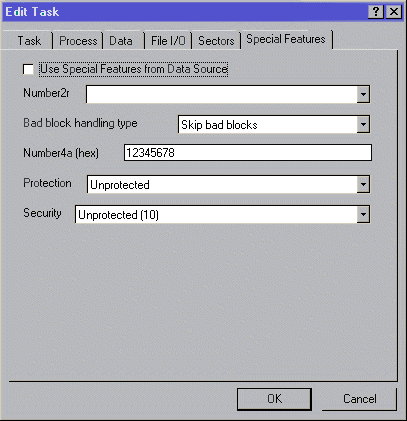
This is a device-specific feature and will only appear when the selected device supports a special feature.
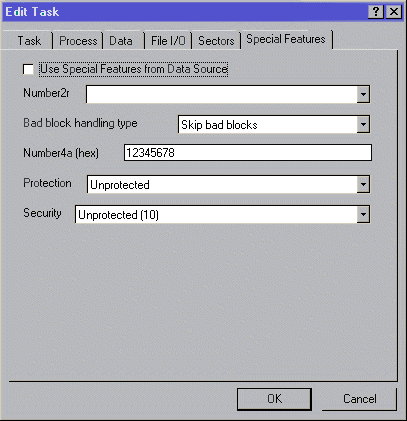
¤ The Special Features tab within the Edit Task Window.
Use Special Features from Data Source
When this feature is enabled, TaskLink will not send the special feature data defined in this dialog. It is assumed that the special feature data comes from a source such as a data file or master device. TaskLink pre-fills the dialog fields with the special feature data from the programmer.
When this feature is disabled, TaskLink sends all special feature data defined in this dialog to the programmer, overwriting data that may have been previously sent via a data file or other means.
Other configurations of the Special Features Tab are determined by the device.
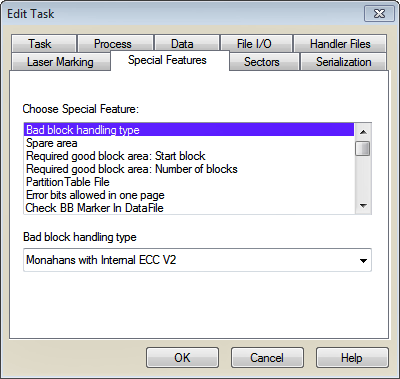
¤ In this example above, Bad block handling is available for NAND devices. Selecting Bad block handling, makes many types of Bad block handling schemes available from the drop-down in the lower field.
Bad-block handing types are methods for managing bad-blocks encountered in NAND devices. TaskLinkincludes "Skip Bad Blocks" and "None" bad-block handling types as part of the standard product. Additional bad-block handling types are available in the NAND Flash Bad-Block Schemes Software option. For more information about purchasing this software option, contact your Data I/O Sales Representative.
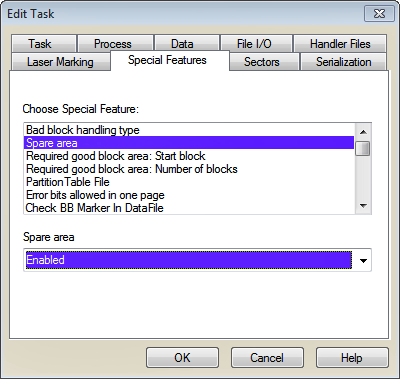
¤ Selecting Spare Area displays the Spare area options.
Note that the lower field selections (and name) change depending on the currently selected item in the upper field.
• • •