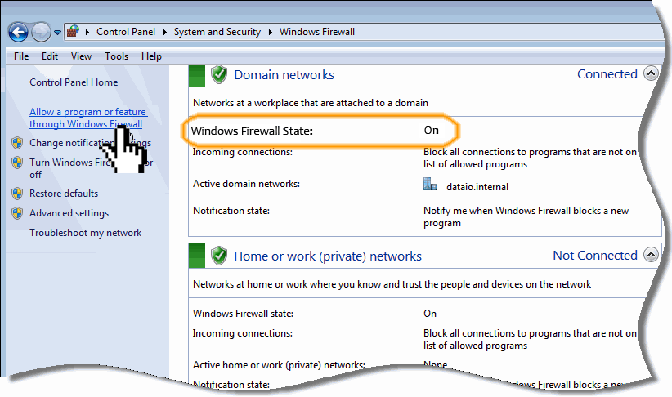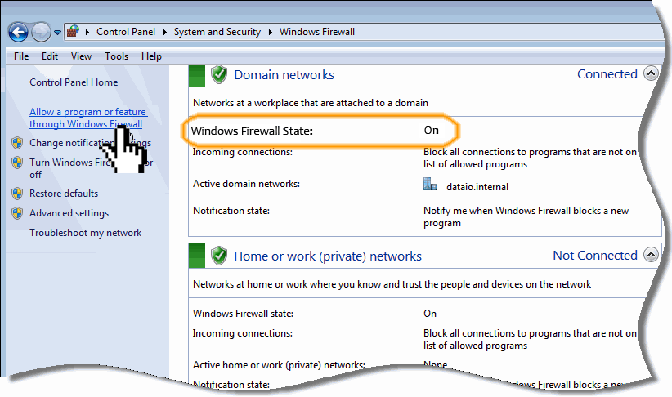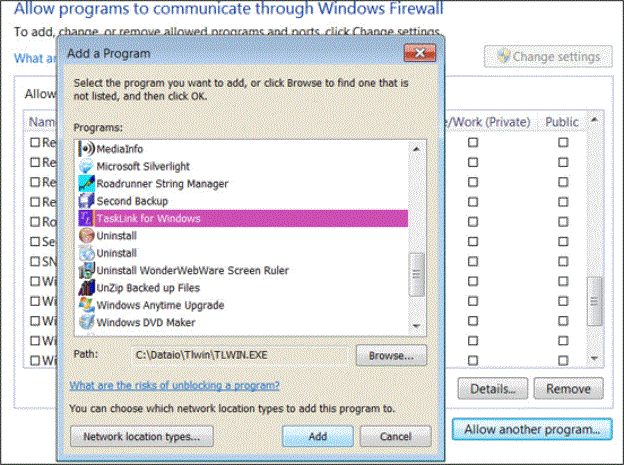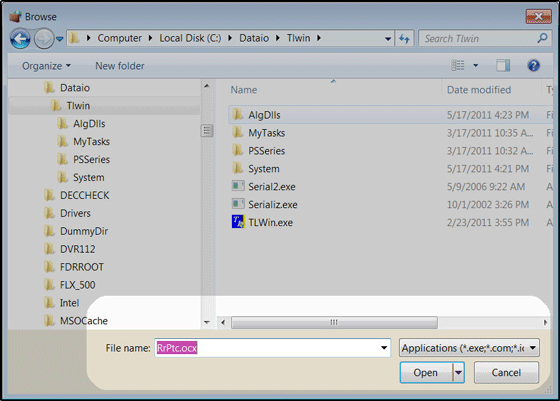Firewall Setting
To communicate with your networked programmer, configure Windows Firewall to allow TaskLink communication.
On Windows 7
- From the Windows 7 Start menu, select Control Panel > System & Security > Windows Firewall.
- Verify that Windows Firewall is On.
- Click Allow a program or feature through Windows Firewall.
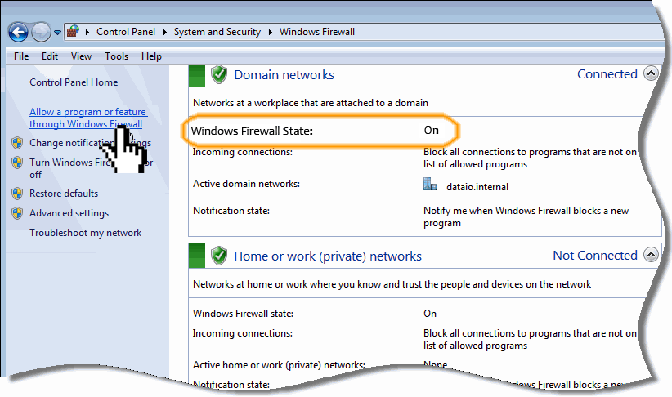
- Click Change Settings.
- Scroll down the table to TaskLink for Windows and click the box in the column named Home/Work (Private). Check with your IT Department whether the Public column or Domain column (if available) should also be checked.
NOTE: If you don’t see TaskLink in the list, click Allow another program. Scroll to TaskLink and click Add (see figure below). Then check the boxes as required.
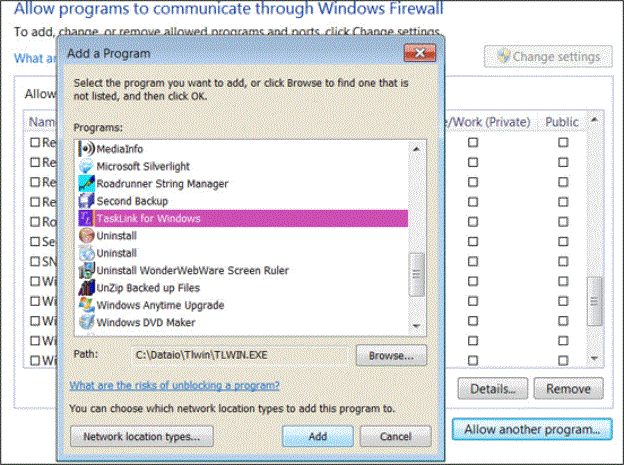
- To allow the OCX program through, click Allow another program.
- Click Browse.
- Type RRPTC.OCX into the File name field and click Open.
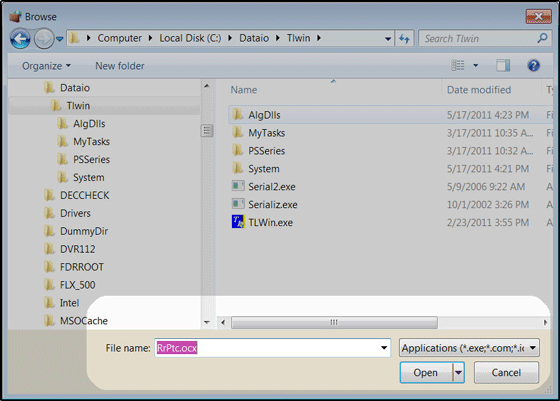
- Find RrPtc.OCX in the table and click the box in the column named Home/Work (Private). Check with your IT Department whether the box in the Public column or Domain column (if available) should also be checked.
- Click OK and close the Control Panel.
• • •