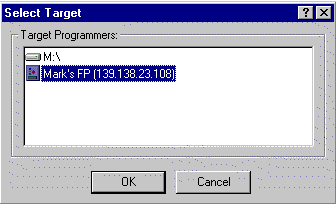
The PC Card in
Note: You cannot set Administrative Privileges on a programmer that is "busy." End the job before continuing.
To set Administrative Privileges on PC Card:
Note: To select multiple programmers, press CTRL and select programmers.
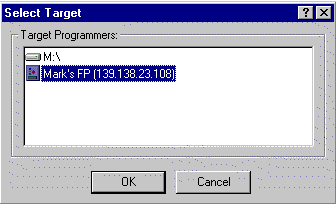
A FlashPAK programmer is shown in this example.
TaskLink displays the current Administrator setting of the selected system. Check the box to allow your programmer to run in Supervisor mode. Clear the box to limit your programmer to run in Operator mode. The default is unchecked.
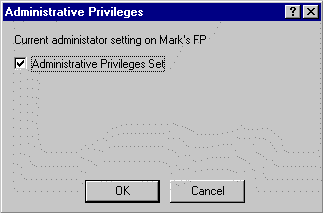
===