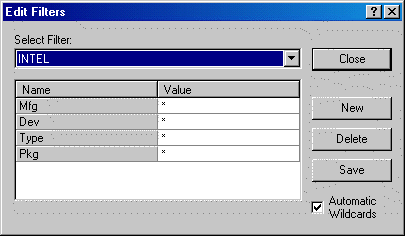
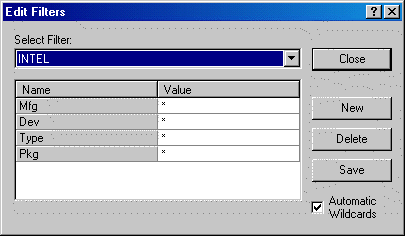
To edit a new (or existing) filter:
Enter information or a standard wildcard value ( * or ? ) into the Manufacturer, Device, Package, or Type fields.
Check the Automatic Wildcards box if you wish to have wildcards added to the values you've entered.
For example, the following returns a list of TSOP devices that begin with M27 from the manufacturer STM:
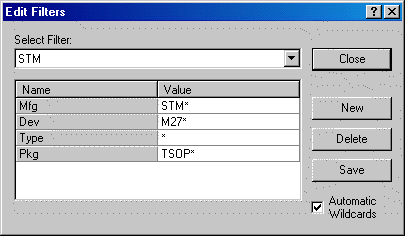
Click Save to save your changes.
Click Close to close the Edit Filters dialog.
Related Topics
===